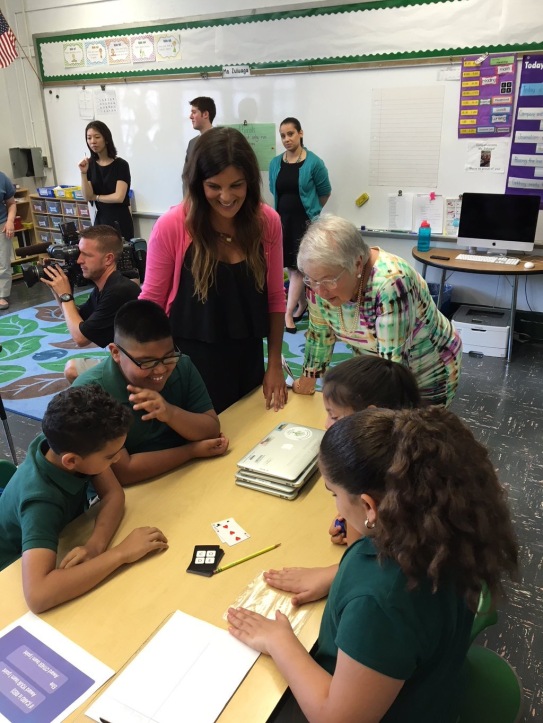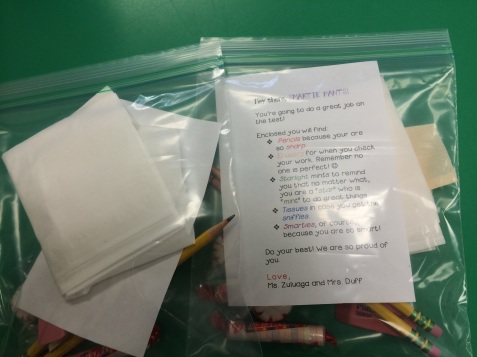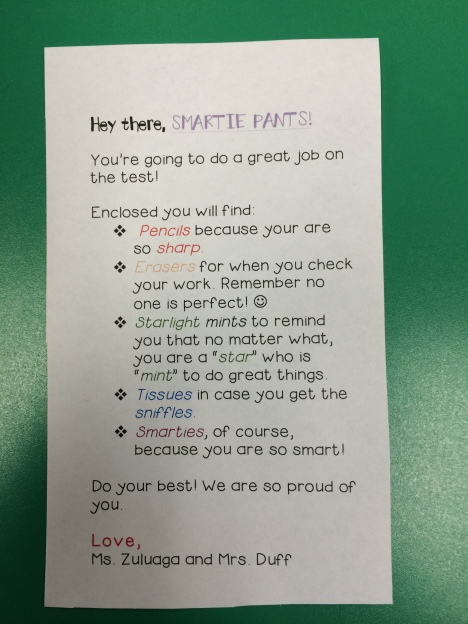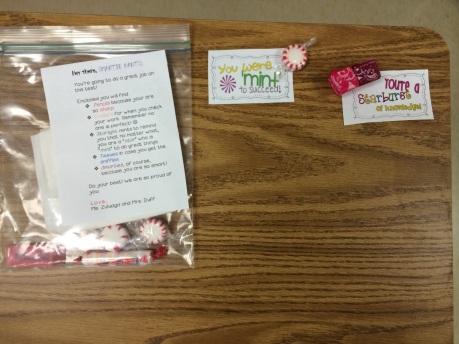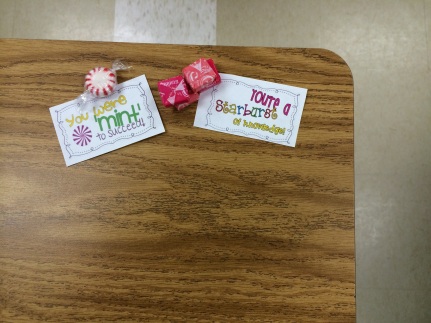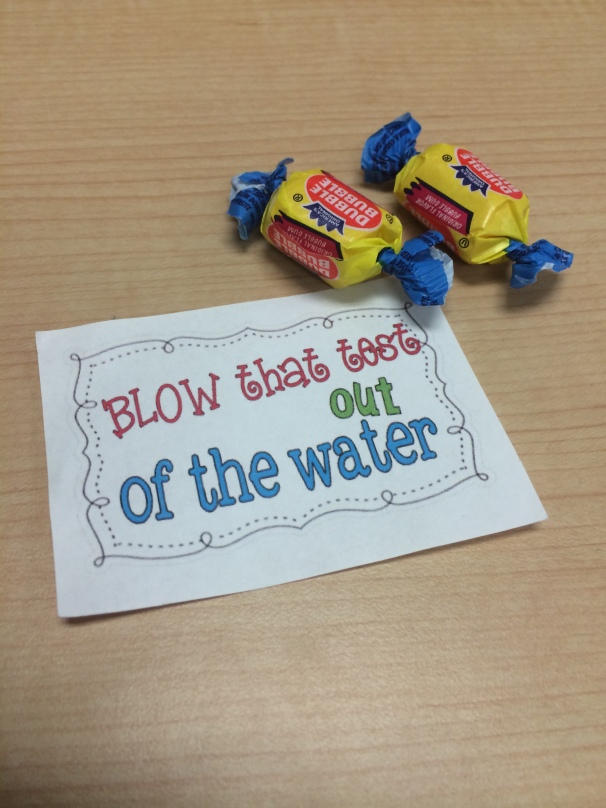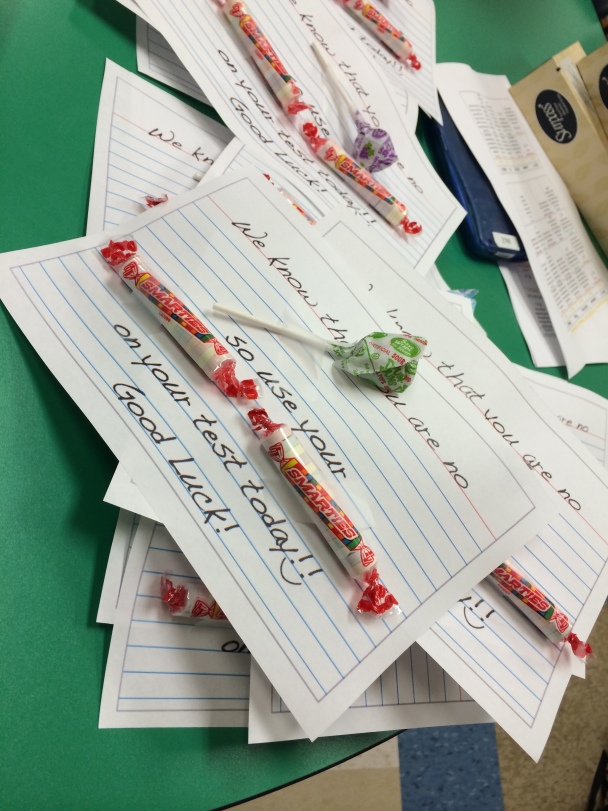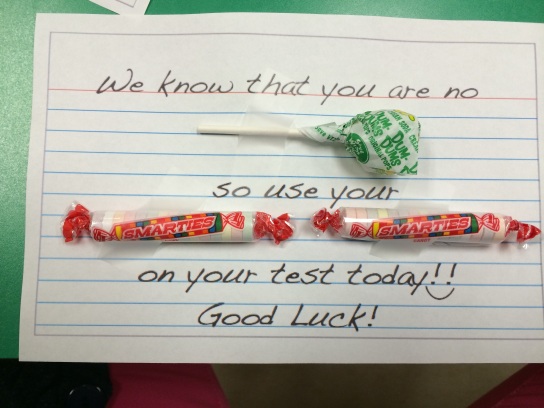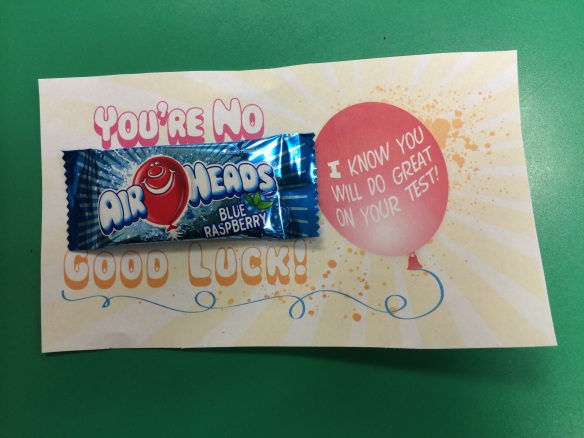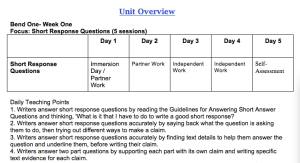Last week I had the wonderful opportunity to attend the NYSCATE conference in Rochester. It was of course an amazing experience. I was so happy to get together with like-minded educators using technology in their classrooms to collaborate and innovate.
I learned so many great things and was reminded about a great deal of other things, which I have used in the past but I have since forgotten about. In order to make sure I didn’t let the excitement and learning fade away with the business of running a 4th grade classroom, I decided to implement a plan to try some new things by the end of this week.
Plickers: This has been on my ‘to try list’ for what seems like forever. Plickers is a formative assessment teacher tool that requires only one device. Students are given cards (tip:print them out on cardstock) which they simply hold up in a certain direction, indicating a multiple choice answer. Then all you need to do is scan the room using your device’s camera. How great is that!
Genius hour While not as easy to implement, I am so excited to bring Genius Hour and Passion Projects to my classroom. Genius hour is a movement that allows students to explore their own passions and encourages creativity in the classroom. From their website: It provides students a choice in what they learn during a set period of time during school. The teacher provides a set amount of time for the students to work on their passion projects. Students are then challenged to explore something to do a project over that they want to learn about. They spend several weeks researching the topic before they start creating a product that will be shared with the class/school/world. Deadlines are limited and creativity is encouraged. Throughout the process the teacher facilitates the student projects to ensure that they are on task. (www.geniushour.com).
Gafe– Google acts like a second brain to me, so why shouldn’t my kids also use it to empower them? Our school launched Google apps for the teachers last year, but this year I want to make it my mission to get Google Classroom and Gafe (Google apps for education) up and running! I learned so many amazing ways to support my students and their learning that I cannot wait to get started.
Sway– Microsoft is not a company I knew much about prior to the conference, but I was blown away with all they have created (for free) for the classroom. My absolute favorite was Sway. One thing that resonated with me at the conference was how “its not about the technology, but it’s about the work.” Aligning with this mindset, Sway presents itself as a great tool because it doesn’t require a massive amount of training to use. Sway is an easy-to-use digital storytelling app. It allows users to create and share interactive reports, presentations, personal stories, and more. And you and your class can use it (and all of Microsoft’s apps) for free!